Looking for the best task management software that you can use for free and still help maximize your productivity?
You’re in luck!
There are a lot of free project management software options available to help streamline your productivity and manage your recurring tasks.
Orrderly, for example, is one of the most effective task management you can use if you’re looking for a free task manager.
From creating multiple task lists to tracking task progress and setting due dates, this online task management solution has got you covered.
In this article, we will explore what makes Orrderly the best task management software available today and how you can master it to optimize your workflow and enhance your productivity.
In this article, we will explore what makes Orrderly the best task management software available today and how you can master it best for personal use.
Let’s dive in.
Getting Started With Orrderly as a Task Management Tool
Orrderly prides itself as a simple task management app that’s based on the cloud and helps busy professionals save more time from their otherwise full schedule.
Here’s how you can begin using it:
Sign up for an Orrderly account
Getting started with Orrderly is easy.
To sign up for a free version, go to https://app.orrderly.com/ and click on the “Sign Up” button.
When you click “Sign Up”, the system will ask you for your email address. Enter the requested details, and you’ll be prompted to fill in your full name and password as well.
After you put your information, Orrderly will send you an email with a verification code to confirm your account.
Click the link in the email to confirm your email address and get your 6-digit PIN. Then, go to the main homepage of Orrderly and enter the PIN.
Once you’ve confirmed your email, you can now start using Orrderly to organize your tasks and keep track of your projects.
Once you’ve confirmed your email, you can now start using Orrderly’s task management features to organize your tasks and keep track of your projects.
When you first log into Orrderly, you’ll see a basic dashboard designed to be easy to use by project managers, freelancers, solopreneurs, and busy professionals alike.
Note, though, that the free plan offers limited features only.
So, while you can make your dashboard fit your needs, the free software only lets you do that for up to 20 tasks.
Nonetheless, you can add or remove tasks or projects, turn on or off the dark theme, use Kanban boards, and sync your calendar for your project management needs.
Develop your initial task outline
To develop the outline of your tasks and any task dependencies, start by creating a list of all those you and your small team need to complete on your to-do list app.
You can then add each task to your Kanban boards on Orrderly and assign them to team members.
But, how are you going to add that many tasks? This brings us to the next section.
Add tasks to a list
Adding your tasks and those of your team members to a list is a fundamental part of any project and task management.
To that end, Orrderly makes it easier for you to create projects or tasks and manage task dependencies with its user-friendly interface.
Even though its free plan is limited, it offers a task management system that lets you simply click on the “Add New Task” button on the bottom part of your dashboard.
This will prompt a pop-up window where you can enter task details like task name, due date, and description.
Once you’ve entered the task details, you can assign the task to a team member by selecting their name from the drop-down menu.
You can also set the task priority, status, and any relevant tags.
Creating new lists based on different projects, categories, or members is also possible with this simple task management software.
All you have to do is explore the left side of your dashboard and click on Projects, My Task, Team and My Project buttons.
In my experience, this is what makes Orrderly a great online task management tool because it fosters simple collaboration, unlike other software with advanced and complicated functions.
Assign tasks to team members
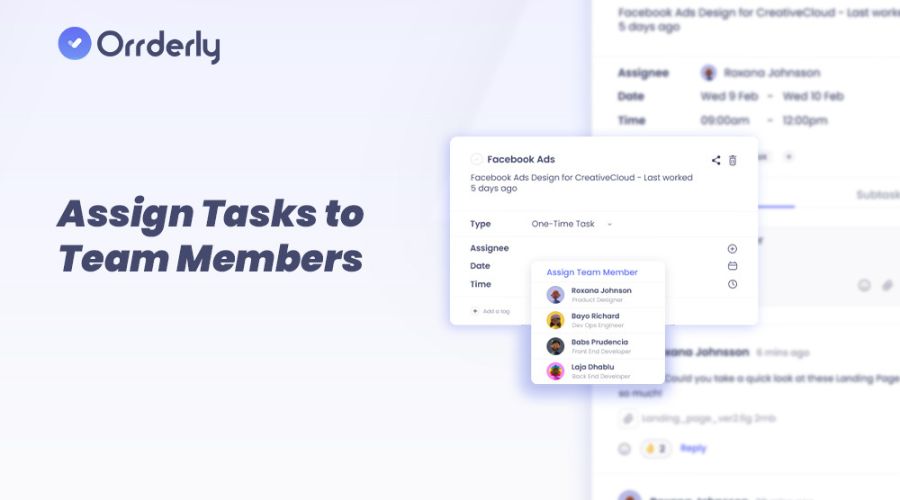
Another important capability Orrderly has is that it lets you assign tasks to team members using its project and task management software.
In fact, I can confidently say that assigning tasks to team members has never been easier with Orrderly, thanks to its user-friendly interface and features.
Whether you’re working on a small project or managing multiple tasks across different teams, Orrderly’s task assignment feature allows you to assign tasks to team members so you can monitor progress in real time.
This makes task tracking easier and ensures that everyone on the team is aware of their responsibilities and completes them on time and to the highest standards.
Even when Orrderly offers a free task feature to manage task dependencies, it’s still a powerful management tool that helps you optimize your task management process.
Set task deadlines and reminders
Orrderly may not have time tracking software like other complex and popular task management, but its free and paid task manager enables you to set task deadlines and reminders just fine.
So if you’re a project manager, using task management software tools that are as simple as Orrderly can be a great relief.
Not only does it help you keep track of important deadlines, but the task management tool also allows you to save since it’s an affordable choice for businesses of all sizes.
Use labels to organize tasks

Another feature that makes Orrderly one of the best free task and project management software I got to use is that it has a labeling feature that helps you organize tasks.
This lets you easily categorize related tasks together based on their priority, status, or any other criteria that make sense to you.
It also gives you a clear overview of all your tasks, allowing you to streamline your project management needs.
Search for tasks on Orrderly’s task manager software
In my experience, the best task management platforms are those that let their users search for tasks that they may have forgotten or are difficult to track.
For this reason, Orrderly comes in high regard for me.
After all, with a search function, you no longer have to waste time scrolling through a long and complicated list of tasks or projects to find what you’re looking for.
For example, if you’re working on a project related to social media, you can search for “social media” in Orrderly’s search bar to quickly find all tasks or projects related to that topic.
Both its paid and free version offers this feature, so no need to be apprehensive about this specific benefit.
How One of the Best Task Management Software Tools Can Help You Organize Your Tasks
If you’re having a hard time maximizing your task management in one place, check out the following ways on how to leverage the task management solutions available in Orrderly.
1. Prioritize urgent and important tasks for great task management
If you have a long list of tasks to complete, it’s essential to prioritize urgent tasks first to avoid missing deadlines.
Prioritizing urgent tasks helps you focus on the critical tasks and ensures you get them done on time, which is essential for your productivity.
To that end, Orrderly may be the right task management software for you.
Its free task management tool comes with a task tracking software that allows you to prioritize urgent tasks easily.
With its intuitive user interface and easy-to-use features, you can manage your tasks and keep track of deadlines effortlessly.
2. Break down large tasks into small ones
An effective task management tool makes it easier for you to break down large projects into smaller, more manageable tasks.
Not only does this make it easier for you to keep track of your progress, but you can also reduce overwhelm and increase productivity.
Fortunately for users today, many task management tools allow you to easily break down large projects into smaller tasks.
For instance, Orrderly lets you add sub-tasks and dependencies to ensure that each one is completed in the right order and on time.
3. Use timeline features to manage tasks
Any good online task management software aims to help make its users efficient and productive when it comes to their daily routine.
To that end, Orrderly’s Calendar view is an excellent feature for maximizing the potential of your task management.
It has a timeline feature that enables you to view your tasks and deadlines in a calendar format.
With it, you can easily track your progress and manage your time more efficiently, especially when you have multiple deadlines to meet.
You can also view your tasks in a daily or weekly format, depending on your preferences.
It’s an easier way to assign due dates to individual tasks, and the tool also automatically adjusts the timeline to show the expected completion dates.
4. Collaborate with team members

Collaboration is key to successfully completing tasks and projects, especially in today’s digital age where team members can be working from different locations.
This is where Orrderly’s task management software can help.
This task management software helps colleagues work together on tasks and projects seamlessly.
By inviting members to a project or task, everyone can see what tasks are assigned to them and what tasks are assigned to others.
The tool also enables members to comment on tasks, update their progress, and share files, all within the platform.
Best Practices for Using Task Management Software for Small Teams and Individual Use
1. Regularly review your task list and adjust priorities whenever necessary
Managing tasks and projects can be a complex process, especially when there are many deadlines to juggle.
It is, therefore, critical to have a project management software that enables you to stay on top of your to-do list more efficiently.
Regularly reviewing your task ensures that you stay focused on the most important tasks and make the most of your time.
By doing this, you can also identify tasks that are no longer relevant or can be delegated to someone else.
2. Set realistic deadlines and avoid overloading your task list
When it comes to task management, it’s essential to set realistic deadlines and avoid overloading your task list.
If you don’t set realistic deadlines, you’re likely to feel overwhelmed and stressed, which can negatively impact your productivity.
With the help of cloud-based task management software, you can easily set deadlines for your tasks and prioritize them based on their importance.
3. Take advantage of Orrderly’s notification feature
Keeping track of all your chores and deadlines can be hard, especially when you have a lot of them.
In this case, using Orderly’s notification tool is one of the best ways to keep track of your tasks.
With this function, you can set reminders and alerts for important dates and stay informed about your tasks and deadlines.
This feature helps you stay organized and get things done by making sure you never forget an important project.
Final Thoughts on Choosing the Best Task Management Software for Your Free Use
Orrderly is clearly an excellent choice if you’re looking for easy-to-use software that helps you streamline your project management from start to finish.
The best part? You can use it for free! Simply sign up for its free version and start organizing your tasks today.

