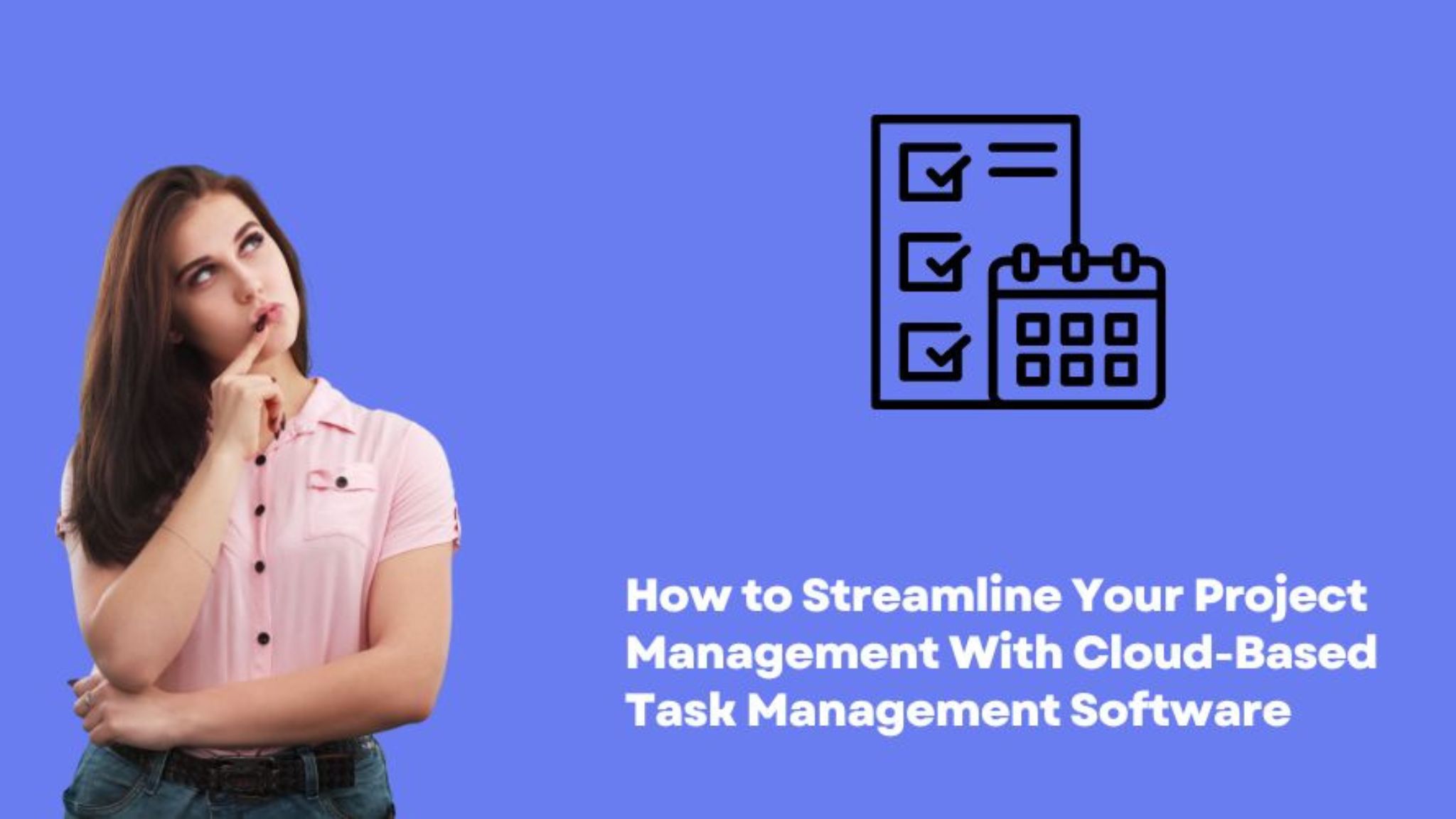Still stuck in the stone age of endless sticky notes and whiteboards when managing multiple tasks and teams of all sizes?
It’s time to level up with cloud-based task management software.
In this article, we will delve into what a cloud-based project and task management tool is, its features, and how you can use it effectively, whether you’re a freelancer or small business owner.
Understanding Cloud-Based Task Management Software
For many people, the right task management softwares usually come in the form of an app that they can download onto their mobile devices or desktop.
For example, ClickUp is a task management solution you can download on mobile, Mac, Windows, and Linux.
Meanwhile, Asana is a task management system that is only available for download on Windows, iOS, and Android.
However, not every task management tool for teams is actually built to be downloadable.
And that’s where cloud-based project management tools like Orrderly comes in.
Having project management software that’s based on the cloud means your task management app is hosted via the internet.
Consequently, you and your team can use it only when you go online, and there’s no need for any of your files to take up your local storage.
Instead, you can see your nested task lists, project templates, and project or task progress as tools in one place, making advanced task management much easier for you.
Not only that; because the project management platform is available online, all your to-do lists and task dependencies can automatically be updated and synchronized from anywhere, at any time.
Typical Cloud-Based Task Management Features of Some of the Best Task Management Software Options
1. Real-time task tracking
Consider how much more productive you and other employees can be when you have an online task management software that helps keep you informed of your every progress.
With the best task management software tools available online, it’s easier for you and other task managers to track tasks from all departments.
This not only streamlines the entire process, but it also ensures that everyone is on the same page and that no task gets overlooked.
2. Collaborative task assignment and delegation
One of the key features of using a cloud-based collaboration tool is that you can assign and delegate tasks to others effectively.
This allows you to set clear deadlines and expectations, allowing for a more efficient workflow management.
It also eliminates the need for constant check-ins and updates, saving time for more important tasks.
Apart from that, many cloud-based task management tools offer commenting and feedback features.
This allows for constructive criticism and collaboration, thus increasing overall productivity and the likelihood of success of your projects.
3. Integration with other workflow tools

To help project managers perform their work well, resource management is a skill they need in their repertoire.
Fortunately, several task management software available online now comes with integration features.
Whether it’s calendar apps, communication tools, or file-sharing platforms, you can now take your productivity to the next level since the options are endless.
Integration with other productivity tools also makes it easier for team members to talk to each other and work together.
In fact, you can get notifications, leave notes, and attach files, making any simple task management tool you use a central hub for collaboration.
This lets you and your team stay up-to-date without having to switch between different tools.
4. Customizable task prioritization and deadlines
To help you get ahead of your task planning, many good project management software today offers features that let you designate priority levels to tasks based on their urgency, priority, and significance.
This is very critical, as deadlines shift, projects evolve, and new tasks emerge, since it enables you to adapt to changing circumstances and priorities.
You can also focus on what matters most and ensure that critical tasks receive the attention they deserve while avoiding excessive delays in less important tasks.
5. Customizable task views
Customizable task views are another feature you can usually expect from free task management software nowadays.
With customizable task views, you can organize and sort specific tasks in a way that works best for you.
This allows you to create custom filters and rules that show only the tasks you need to see at any given time, making it easier to focus on what’s important.
You can customize your task views based on different criteria, such as due dates, priorities, tags, projects, and more.
6. File- and document-sharing

Another feature you’ll typically see when selecting the best task management software is file- and document-sharing.
With this, you and your team can upload, store, and share task-related documents in a single, secure location.
This can change the course of your task and project management since a centralized file storage ensures immediate document management and enables teams to collaborate more efficiently.
Now, you can say goodbye to version control issues and the frustration of file-sharing complications.
7. Time management
Apart from the features above, many software for task management today also have automation capabilities for time tracking.
This allows users to track how much time they spend on each task, making it easier to manage workload and prioritize tasks accordingly.
For example, if a user has a deadline approaching, they can toggle on the time-tracking feature to see how much time they have spent so far and how much time they have left to complete it.
8. Performance analytics
Another automation that you might observe in many planning and project management tools in 2023 is visual task management through performance analytics.
It’s a groundbreaking feature that lets you obtain valuable insights into your team’s performance.
You can also easily measure your team’s progress against predefined goals, identify areas for development, and optimize their workflow based on data-driven decisions.
9. Security and data privacy

Let’s face it.
Today’s digital innovation has made privacy much more difficult to achieve.
This is why many quality task management software have security features to ensure their users’ data privacy.
To that end, one of the best task management software is monday.com.
After all, with data encryption, you can rest assured that you can use task management tools without hesitation.
You and your team can also be confident that all task-related information remains private, confidential, and used only for its intended purposes.
How to Use Cloud-Based Task Management Tools in 2023
If there’s ever one takeaway you have to remember from reading this article, it’s this: Internet-hosted task management software works just like downloadable ones do.
Let’s illustrate below.
Creating an account and setting up a workspace
Creating an account and establishing a workspace is an essential first step for leveraging the potential of any Internet-hosted, customizable task management software.
By creating an account, you can access a world of new possibilities for your standard project management and collaborate immediately with your team.
Setting up a workspace also enables you to easily monitor your team’s progress, simplifying the organization, prioritization, and delegation of tasks.
Doing these can help you establish a solid foundation for seamless task or project management and position yourself for success.
Adding team members and assigning tasks
The success of any team or project largely depends on a lot of factors.
However, good and effective collaboration via an easy-to-use task management tool like Orderrly definitely helps as well.
Adding users and assigning them tasks on the platform ensures that everyone is aware of their responsibilities.
By centralizing administrative duties in the cloud, team members may more easily share information with one another and work together.
This includes tasks and any upcoming deadlines.
Monitoring progress and making updates
Tracking progress and providing updates is crucial to utilize a cloud-based task management tool for your productive workdays.
When you find the best task management software available for you, monitoring the progress of your tasks, deadlines, and milestones becomes effortless.
Not only does this help you respond effectively to shifting priorities and requirements, but you can also optimize your workflow and efficiency.
Analyzing completed tasks and evaluating team performance
Did you know that Internet-based task management software also lets you evaluate your team’s performance?
In fact, many of these software offer a free feature that includes reporting and analytics of your individual and team metrics and progress.
By analyzing completed tasks, you can gain insight into your and your team members’ accomplishments.
This lets you continuously improve your productivity, collaboration, and organizational success.
Here’s a List of the Best Practices You Can Adopt When Using Task Management Software on the Market Today
1. Use task lists and kanban to keep tasks updated in real-time
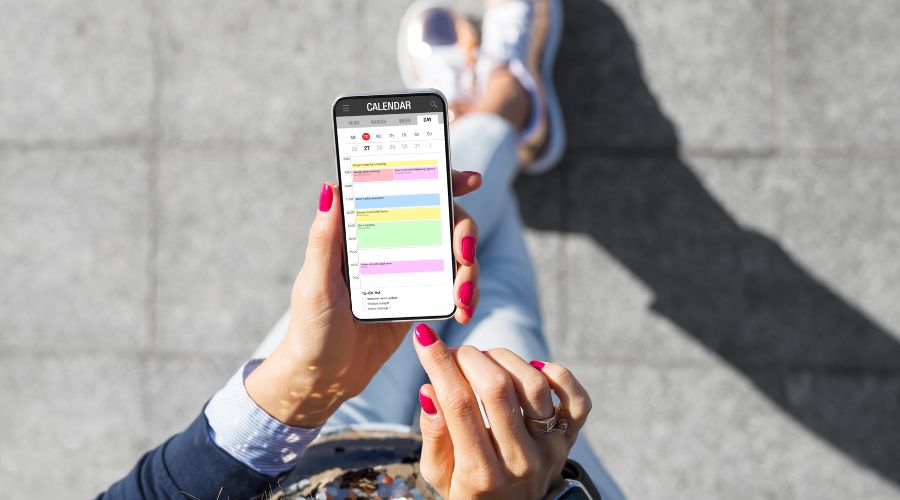
By updating tasks in real-time, teams can quickly identify and address potential roadblocks, collaborate with team members, and cultivate a culture of innovation and collaboration.
This also allows you and your teams to maintain transparency, accountability, and flexibility as you operate, resulting in improved decision-making and productivity.
2. Prioritize and set clear deadlines
By prioritizing tasks and setting deadlines, you can establish a sense of urgency and foster accountability among your team members.
This also lets you align your efforts with organizational objectives, allowing you to remain organized at work and concentrate on high-impact activities.
3. Assign and delegate tasks strategically
Many would say that great task management cannot do away with delegation.
They would be right.
After all, allocating tasks strategically means you and your colleagues can not only leverage your team’s capabilities but also efficiently collaborate together as you manage your workload.
Adopting this best practice in your use of task management tools also creates a culture of efficiency and innovation, increasing your chances of success in today’s competitive business world.
4. Keep communication clear and concise

Ensuring that team communication is clear fosters a culture of openness, responsibility, and collaboration, which everyone knows can result in enhanced productivity, streamlined operations, and successful outcomes.
5. Use automation to streamline workflows
Automation simplifies tedious and time-consuming duties, enabling you to concentrate on higher-value tasks.
By utilizing automation, you can help streamline your team’s workflows, increase efficiency, and decrease the number of manual errors.
6. Monitor performance and adjust as needed
Monitoring your individual and team performance can help you and your team figure out what needs to be changed.
This might be in regards to how resources are used, how tasks are prioritized, or when deadlines are.
This way, you can discover and resolve bottlenecks, problems, and delays, improving your productivity, workflow, and results.
Monitoring performance also promotes responsibility and continual improvement by allowing your team members to learn from past performance.
Final Thoughts About Using Online Task Management Software to Help Your Small Business
Now that we’ve said what we discussed above, I hope we’ve made it easier for you to see and understand the benefits of using task management software that’s based on the cloud.
Not only does its convenience and adaptability make it valuable for businesses of all sizes, but it also eliminates the need for time-consuming manual monitoring methods.
That said, why not try one today?
Orrderly, for example, is a simple task management app that you can use right away for free.
Sign up today!