The one thing that crunches time and success is productivity for all entrepreneurs and business owners. There are a lot of productivity enhancement tools in the market that is available to help you get organized.
Among many, we came across one such productivity app which is a task organizer. Come along and read this full Todoist review and see how it can stack up amongst the tools you use to manage your productivity.
What Exactly Is Todoist?
Todoist is a useful task management program that makes use of lists to help you stay on schedule. On mobile, it’s one of the greatest of its sort.
Todoist distinguishes itself from other similar products due to its plugins and apps available for browsers, emails, mobile devices, desktops, and laptops. While it does have some inhibitions of use, it is still a good tool to add to your tech stack for management, as you can see from this Todoist review.
Todoist tackles the organization of daily activities that can seem like a mammoth endeavour. This tool is a useful task list program that makes use of lists to achieve a specified goal. Todoist is a list-based task management system with a user-friendly layout and unique features.
The tool aids in the enhancement of workflow. It’s never been easier to make progress at work and even at home.
Todoist is built as an emotional response to work overwhelm and hence their theme of promoting calm through organizing tasks in a list form and then checking them off as you get them done.
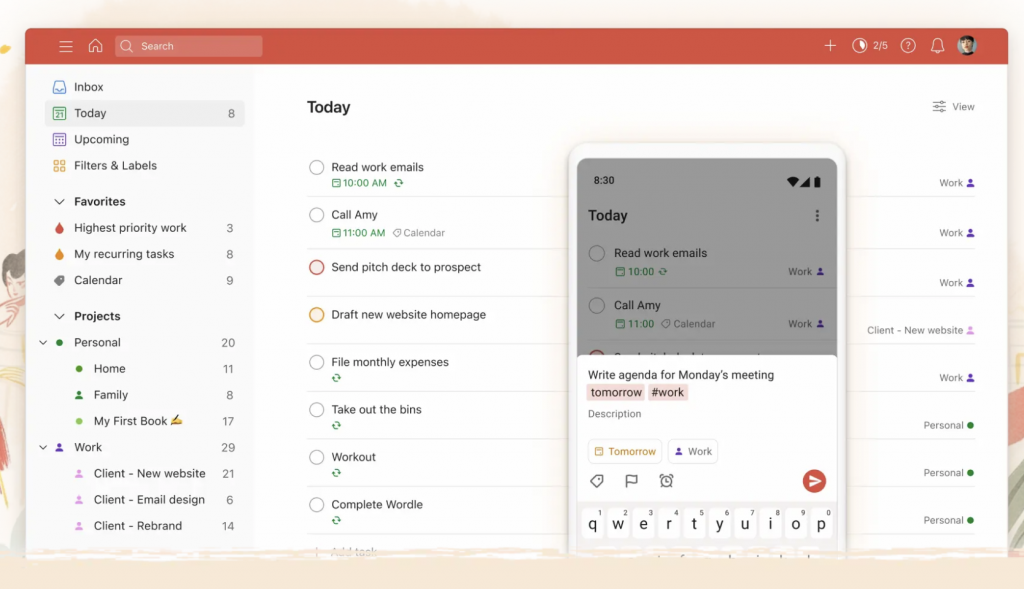
Features of Todoist Productivity App
Todoist is a software that can turn your todos into lists and or board views. It has a simple, clean look that helps to make sure that everything is organized and handled, allowing you to focus on the things that matter to you.
The Todoist Inbox:
Do you have the habit of running through ideas in your mind while doing something else? And then you forget them because you did not jot them somewhere? The inbox in the Todoist app is the place to dump every single idea and task so it forms a list for you to get back to whenever you’re looking to get it done. You can add a due date to your tasks in the inbox or move them to projects.
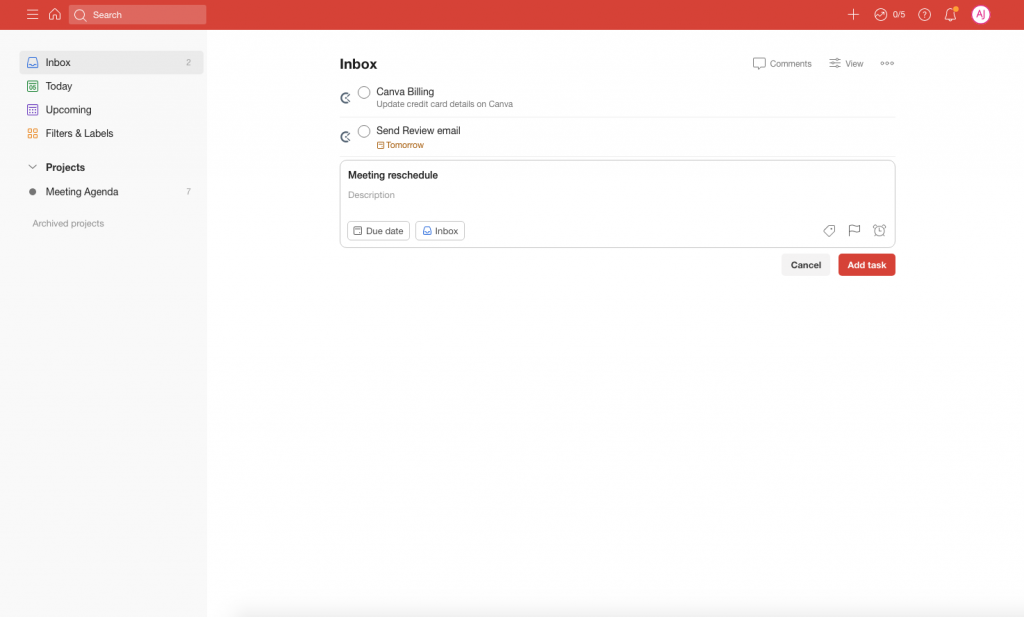
Today & Upcoming
To combat task overwhelm, Todoist helps you divide your tasks into two tiers – Today and Upcoming. So when you’re working on tasks for today, you’re not looking at upcoming tasks that often result in anxiety and lowers your productivity.
The tasks for today can be in a list or board format, allowing you to click on the bubble once done. If you have to add sub-tasks, you can add them here as well. Let’s say you did not get some tasks done for the day, then you can always reschedule them for a later date, and that can be visible in the upcoming view of tasks.
The Upcoming section is like a calendar with dates and tasks that you’ve scheduled.
Filters & labels
Been using Todoist for quite a while and now cannot find something you’re looking for that you did a while ago? Filters and labels come in handy to tackle this for you.
Filters allow you to enter queries to find tasks that you are looking for. It’s a bit of a learning curve to get the hang of search queries, but you’ll get it faster with practice. Labels are specific words that you use with the @ symbol, and they help you organize your tasks.
Let’s say you want to separate work and personal tasks, then this feature of labeling and using colours for them helps you separate tasks.
Themes
We found the free plan with basic themes to add colour to the plain clean tool. The pro plan has more colour themes to match your mood and personality.
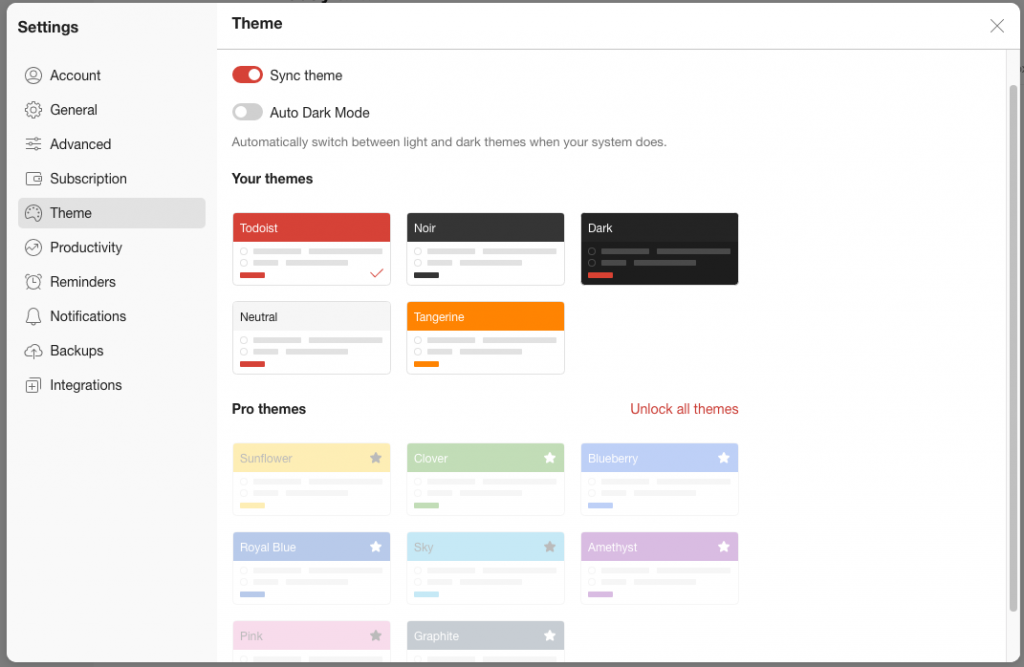
Templates
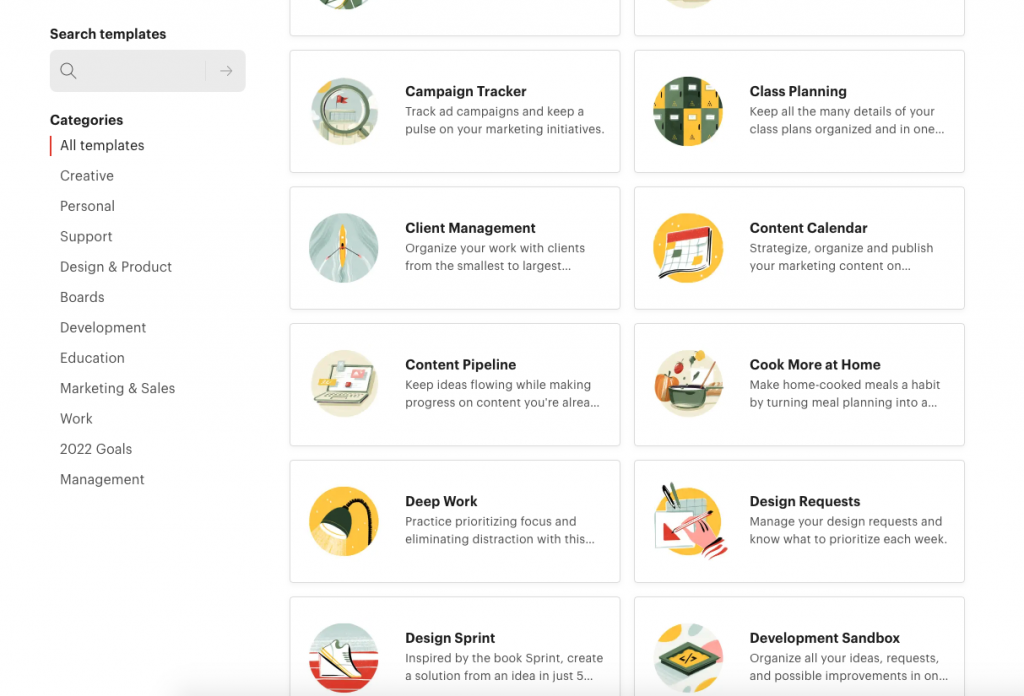
- Projects
Sometimes your day is all about abstract tasks that are done on a day-to-day basis. But sometimes, you’re looking to accomplish projects that are spread over a couple of days.
That’s when the projects feature comes in handy within Todoist. You can pick a title for your project and list all the steps required to accomplish it in a list or board format. You can add due dates, sub-tasks, reminders (pro version), and labels.
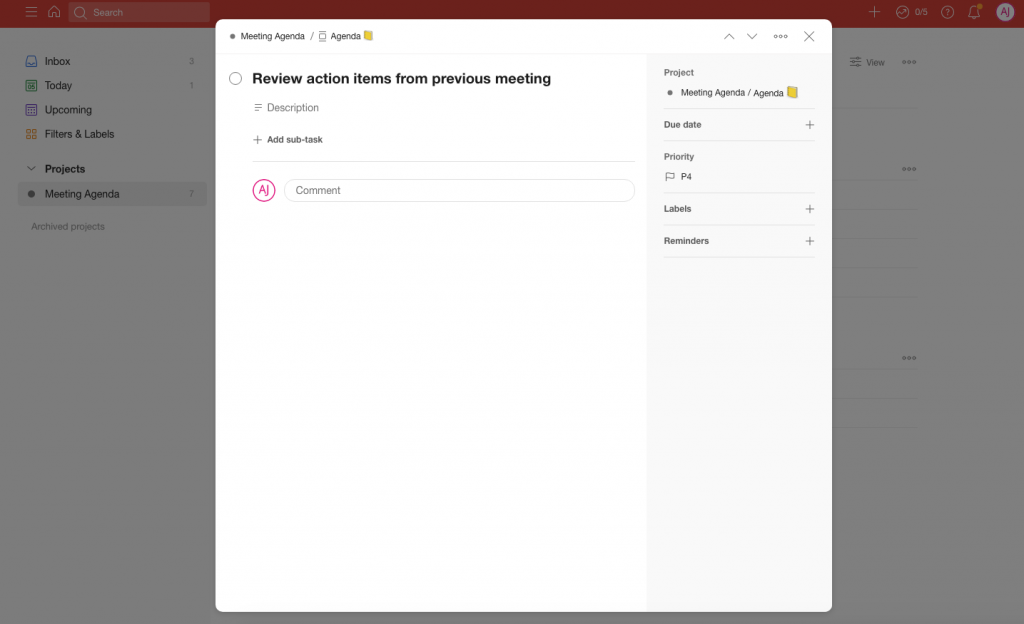
- Quick Task Add
The quick task add is a plus symbol on the top right of the menu bar in the desktop view, which doesn’t really serve much purposes except to prevent a couple of clicks of navigation.
However, we felt that it is an awesome feature on the mobile app version of the Todoist tool to quickly add a task without multiple navigations.

- Todoist for Business
When you upgrade to Todoist Business for your needs, you can collaborate effortlessly with your team members, assign tasks to them, upload files, track progress, send emails right from Todoist, and convert your emails into tasks with the help of integrations.
- Karma Points
Todoist aims to enhance your productivity. The creators of this app understand the way the human mind works, especially when it comes to personal tasks that most people often put off. More people complete their tasks when provided with a collectable reward.
And here’s where the Karma points come into play to give your dopamine a good boost, Todoist rewards you with Karma points when you complete tasks. You lose karma points when you miss tasks for 4 days. A neat little trick to keep your productivity levels high!
- Vacation Mode
Taken time off? Looking to not do things due to emergency, self-care, or any reason? Just turn on the vacation mode. It helps your team members know that you’re not working.
You won’t be assigned responsibilities and tasks during vacation mode. On a personal level, you won’t lose karma points or task streaks when on vacation mode.
Lesser Known Features of Todoist
Most reviews talk only about the known and basic features of tools. In this Todoist review, we’d like to take you along to see some more features of Todoist that are lesser-known to those using the tool:
- Using browser extensions, add articles and websites as Todoist tasks.
- Bold, italics, hyperlinks, emoticons, and other effects can be used to emphasize points.
- Set recurring due dates based on the most recent completion date.
- Swipe gestures can be customized for tasks (Android & iOS).
- Dark Mode will automatically sync with your device (Android & iOS).
- Voice commands can be used to create new tasks, set due dates, and more.
- Using “##” in a filter query, you can see every job in a project and its sub-projects.
- Keep track of delegated work by using the “Assigned to” and “Assigned by” filter queries.
- With automatic and location-based reminders, you’ll never forget a task again.
- To visualize your tasks in any calendar tool, use project calendar feeds.
- To make task management easier, use keyboard shortcuts.
- On iOS and Android, use multiple add task shortcuts to capture tasks on the way.
- To keep your goal streaks, customize your daily/weekly goals and turn on Vacation Mode.
- With IFTTT or Zapier, you may create your own task automation.
So, how do you find out if these features are useful for your projects and level of organization? The answer is simple – let’s take a look at the pros and cons for a fair Todoist review.
Advantages of Todoist
Like all productivity tools, Todoist presents itself with some amazing features that aren’t visible in some other tools. Todoist’s key features include cross-platform support, a user-friendly interface with multiple classification options, collaboration support, and the ability to work offline. Let’s review them in a little detail:
Cross-platform
Do you work and keep track of your tasks on your smartwatch, Tablet, laptop, Mac, and PC? Todoist is indeed compatible with them all as well as all major web browsers.
Tools for classification and a user-friendly interface
Todoist is designed to help calm chaotic minds and get each task done without forgetting and losing track. Even for business purposes, often some tasks go unnoticed. Todoist helps list out each task and sub-tasks for detail-oriented people. The system has an intuitive user interface with integrated productivity charts for premium users. Its classification tools are also useful to users for their tasks.
Team Collaboration
With the Todoist Business plan, teams can collaborate on projects and list out tasks with ease. The interface allows no task to be missed and effectively communicates with one other through email integration.
Sending out an email from the app and turning emails into tasks is the smoothest feature of Todoist. This boosts the team’s total productivity while also improving the quality of work.
Customization
Todoist offers a variety of features for customization. Themes, fonts, and layouts are a favorite among users to erase the monotony. Most productivity apps have rigid fonts and styles, and customization allows users to feel at ease using the task manager.
Disadvantages of Todoist:
Free vs. Paid:
The free features of the Todoist are excellent for individual needs for personal and some basic professional purposes. They are more geared towards task management. The Pro version is the basic version with just a couple of more enhanced aesthetics.
So if you’re looking at using Todoist for professional team management, then you’ll have to pick the paid Todoist Business plan.
However, considering the variety of project management tools in the market that aligns with tackling productivity, Todoist loses out on this aspect. There are many such project management and productivity tools that offer business solutions for free and are seamless as well.
It requires some effort to create custom views or lists.
Todoist features a built-in Today and Next 7 Days view, but if you want to see your tasks and projects due the following week without having to worry about your current workload for the day, you’ll have to play around with the filters to get a hold of them.
It is a bit of a learning curve with adjusting to queries to place and using filters for finding your tasks.
Not exactly a project management tool.
If accomplishing tasks, remembering to put them down, starting up a new team with a new startup, and figuring out the details of setting up duties – then you need a task manager, and Todoist is for you. But if you are looking for project management, with multiple heavy projects running at a faster pace, with a lot more feature requirements than basic team management, then Todoist may not be able to cover those needs.
Alternative to Todoist: Orrderly
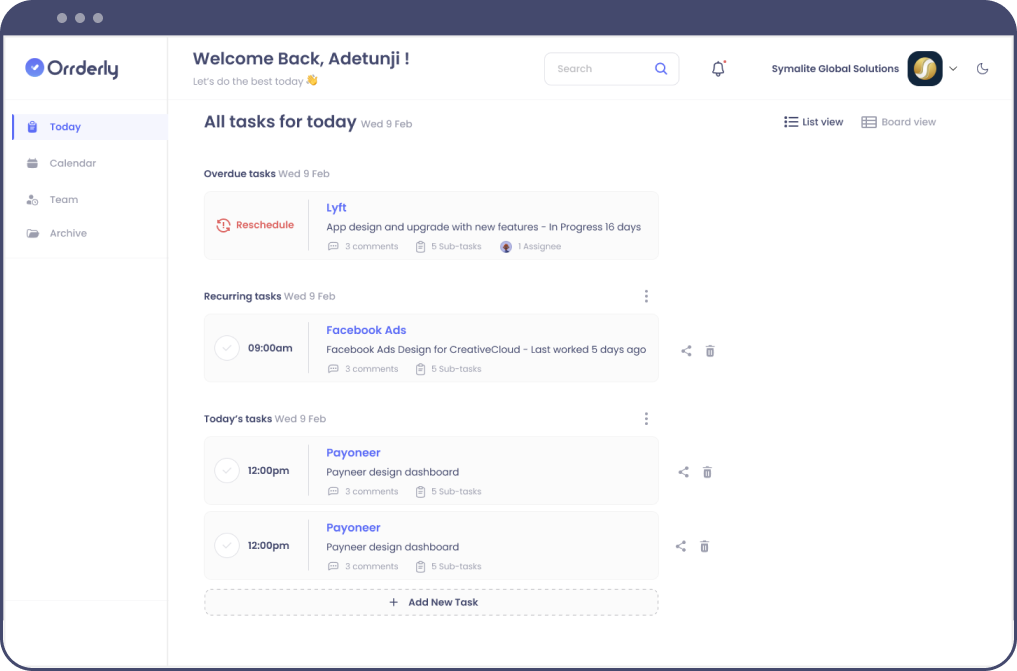
Orrderly is a task management app with a simple and intuitive user interface that can help you stay organized and increase your productivity.
Orrderly is created for anyone who needs a simple featured app with a visually attractive interface. It is a productivity tool that combines task management and project management with the right mix of features that allow you to manage your team and professional tasks in an organized and neat manner.
Conclusion:
Todoist is a great little software for keeping track of your tasks if you require a list. We recommend giving it a try if you’re looking for a simple task manager. You can try Orrderly if you require a more enhanced project management tool that breakdown your tasks.
The todolist app has everything you need in a task manager. You can keep track of weekly tasks and also customize your to-do list. The software is also constantly being updated from time to time.
When you utilize the premium plan, there is a lot of advertising, and the free version has very limited features that curve around personal usage. If you’re looking for business and professional use along with teams, Todoist requires you to sign up for a paid version, that offers limited features that match the low pricing. Also, if you’re looking for real-time collaboration, then Todoist isn’t the right tool for this requirement.
We hope this Todoist review allows you to weigh the pros and cons that align with your daily life both personal and professional.

