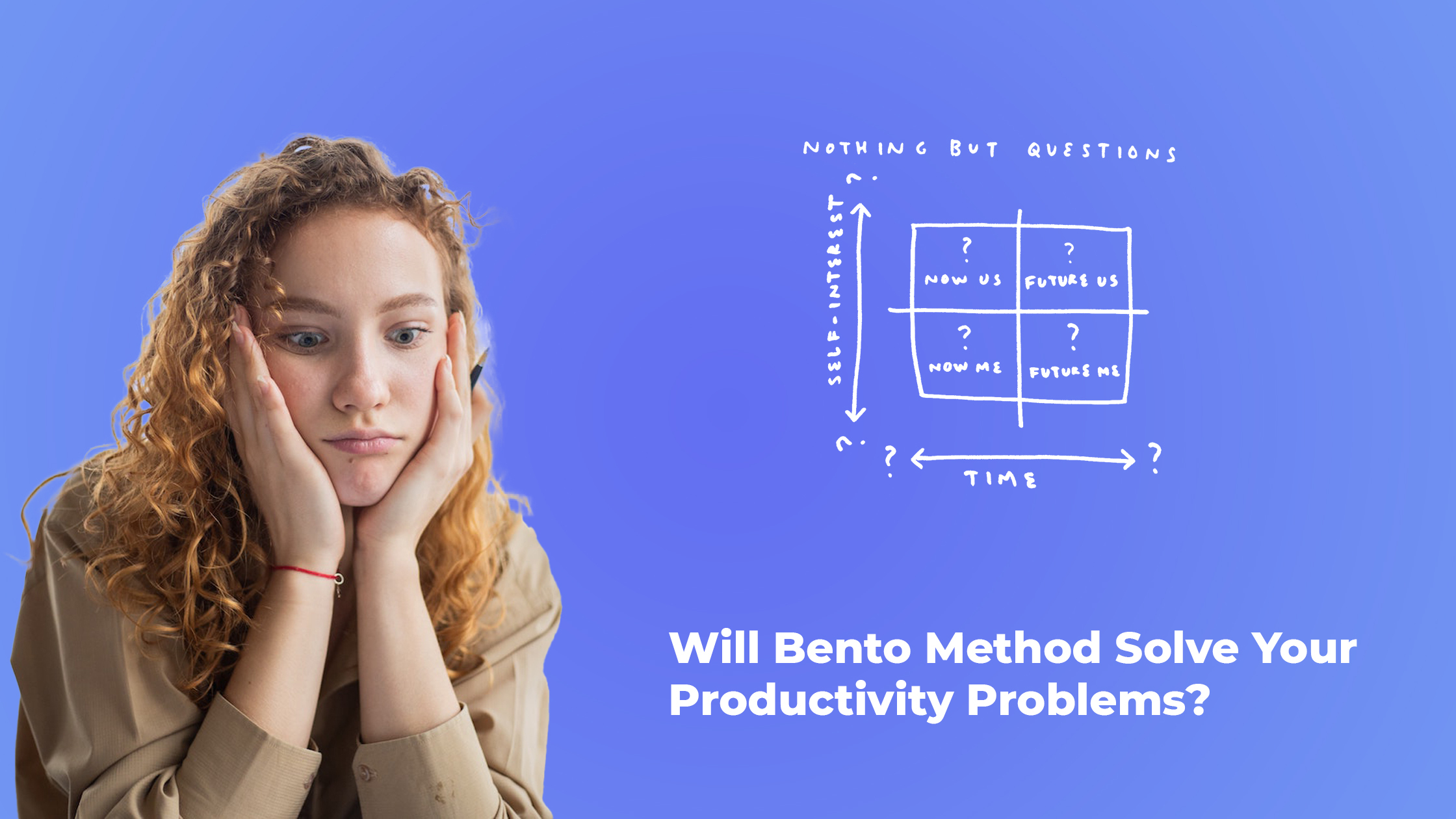There are many to-do apps available on Apple’s App Store and Google Play Store, with exquisite designs and promises to resolve your productivity issues and get you organized. Today let’s review Bento – one such productivity app, and find out if it is the best productivity app for you in the market.
Bento costs you $5.99 / £4.99 / AU$ 6.99 for iOS software. Its creators intend you to use it as a companion to well-known apps like Things 3 and OmniFocus or as a quick go-to app for the tasks you have coming up in the next few hours. Bento is a task manager that encourages you to think about what you need to get done today, write it down on a list, and use the Bento app to keep track of it.
The Bento app is very aesthetically pleasing to see and use. The app’s animated artwork is stunning and goes a long way toward putting you in the right frame of mind for focused work. You can select from three scenes, each with a light and dark option to suit your choices. It doesn’t follow any of the conventional iOS guidelines, which will annoy some users, but it does have an incredibly stunning aesthetic that some will like. This is a lovely tool that can help you increase productivity and mindfulness. It has an appreciative user interface and fairly easy time management. The approach is logical and thoughtful, and there is enough flexibility to suit most different working strategies.
What is Bento?
Bento is based on “The Bento Method,” a “pack, flow and focus” framework that requires you to:
- Make a list of all the things you need to do.
- Make a plan for how you’ll accomplish each of these tasks.
- Concentrate on really achieving those goals.
The problem with to-do list applications—at least the more involved ones—is that they effectively add more work to an already overburdened calendar. Bento, on the other hand, isn’t so adamant about it. Bento, named after the famous Japanese segmented lunch, lives up to its name by assisting you in breaking down your daily activities into a few little, easily digestible chunks.

It promises to let you “perform fewer but more meaningful things” while reducing “task overwhelm.” There are no projects, tags, or notifications associated with this page. There’s no inbox, no weekly evaluations, just what you want to get done today, which is hugely different from what you’ll find in most other task organizers on the App Store today. Bento can’t help you plan your life, but it can allow you to focus on what you want to do today.
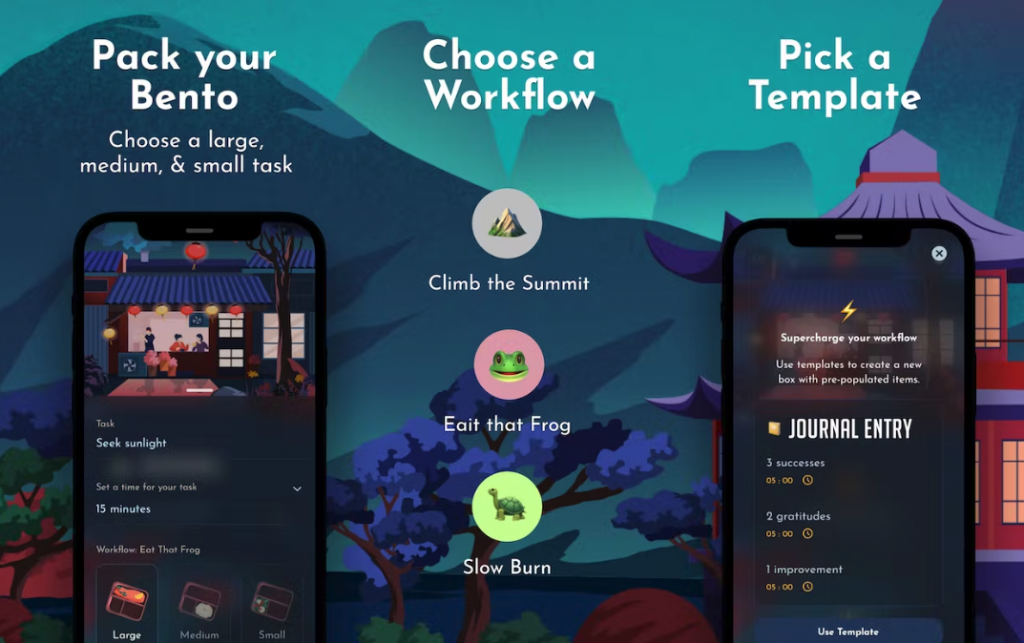
Features of Bento:
The core idea behind Bento is that you consider what you want to get done on that day (you might even discover these items in your main task organizer) and pick three of them that you truly want to get done first thing in the morning. The program motivates you to complete one small task, one medium-sized activity, and one large task each day.
Make a Schedule for Your Day:
Each Bento box restricts you to three tasks, which helps you prioritize. To help avoid job overwhelm and maximize achievement, the Bento Methodology limits you to one large, one medium, and one small task.
TEMPLATES:
Use pre-filled Bento boxes to save time. Pre-populated Bento boxes save you time and provide inspiration for getting started, with options ranging from daily shut-downs to monthly goals.
Workflows
To help you focus your attention, use a task sequence. You can modify the sequence of your tasks by assigning a workflow to every Bento box. These three workflows provide us with freedom for every box we plan, catering to a wide range of sorts and purposes.
Themes with Animations
Collect all of the animated scenes, including the dark version. Select from various animated themes, including dark mode, a varied feature of animated themes, including a dark mode that features stunning vistas and landscapes.
Mode of Concentration:
For better focus, zone in while utilizing one-task mode. With Focus Mode, you can focus all of your attention on a single job. Start a countdown timer and concentrate without being distracted by a backlog or to-do lists.

The Advantages of Using Bento
We are always running behind the urge to cross off every item on our long lists of daily things to do. The Bento Method forces you to prioritize three tasks as your maximum. Bento also forces you to consider how you’ll complete your duties and tries to find the sequence that sounds right for you. Perhaps you’re extremely productive in the mornings but lose interest later on. In such a scenario, you might want to try their “eat the frog” method, which starts with the most difficult task and works its way down to the simplest. Maybe you’re the polar opposite and need to ease into more rigorous tasks. In that situation, you should start small and work your way up to the big thing using their “slow burn” workflow. You can do whatever you like, but we’ve found that simply thinking about the sequence in which we complete tasks helps us properly prepare for the tasks ahead.
When you’ve completed the three tasks on your list, hit the arrow button next to each one to start a Pomodoro-style timer that clears the screen and plays soothing music.
The Disadvantages of Using Bento
Bento is exclusively accessible on the iPhone. So if you do not work from your phone, or use any other type of phone or computer – Bento isn’t out there yet. Feature-wise, we found that there are no project tags or notifications associated with this app – making it difficult for you to keep track if you forgot you had to get something done or classify your tasks to find them later. Another crippling feature is that there is no inbox – how would it even be there? Bento is mostly a personal task management tool with zero team collaborations. Another feature that charms every productivity tool seeker is looking over your accomplishments after a week. In Bento, you accomplish a task and it’s out of your vision, there are no weekly reviews at all.
This makes one wonder if you were to look for a productivity task management app that worked across all your devices, no matter if it was android or windows or Mac or a combination of them all, then where would you go? Luckily we built one for you!
What is Orrderly and how is it the perfect alternative to bento?
Orrderly is a task management app with a simple and intuitive user interface that can help you stay organized and increase your productivity. Orrderly was created particularly for users who need a simple featured app. It was designed to be simple and intuitive to use while still providing features to help you manage your work efficiently.
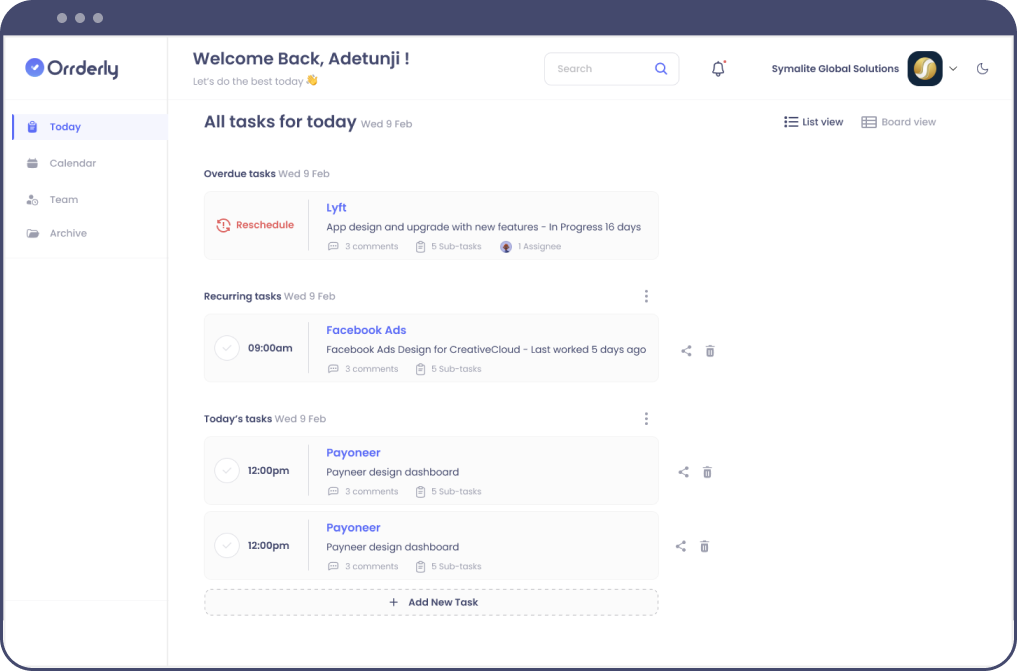
Orrderly is the ultimate solution to the Bento method because it has a confined platform to be used. Orrorderly’s user interface is highly simple and easy to use. You may plan more effectively and efficiently with list and board views. By creating tasks and allocating them to your team members, you can delegate tasks to them. The other best part about Orrderly is that it is available on the desktop for Windows, Mac and all types of phone users, increasing its flexibility to seamlessly fit into your routine. While it may not have the fancy colours and psyche methodology, it is a promising go-getting productivity app for all of your task needs, however ‘you’ want to organize and solve.
Conclusion
Bento may turn out to be one of the most beneficial apps you’ve downloaded in a long time, a critical push to make you more productive without distracting you from what’s important – provided you own and work exclusively on your iPhone. We also believe that a limited-time free trial would have been beneficial in assisting you in making your decision, which sadly, isn’t available. Well, the good news is that you can alternatively try Orrderly here for free and take a glimpse into the ease of perfecting your productivity.