Struggling to stay organized and focused?
You’re not alone.
Several other professionals face the same issue of wanting to streamline their workflow and restore sanity to their work lives.
To this end, you may have heard of many teams using Asana as their project management application.
Granted, Asana’s free version can be your go-to solution with its user-friendly interface and seamless functionality that ensure a hassle-free experience from the moment you start using it.
It allows you to bid farewell to the chaos and confusion that often accompany the use of project management software.
From tracking specific projects to assigning tasks to team members, Asana offers a centralized hub for all your project management needs.
However, there can be various downsides to Asana also.
In this review, we will discover what these are so you can decide whether or not Asana should be your primary project management tool.
Our Asana Review in Terms of User Interface and User Experience
Clean and organized layout for easy task administration
When it comes to effectively administering your work, a clean and organized layout can make all the difference.
Knowing this, Asana gives you a flexible and easy way to keep track of your jobs and projects.
This makes it a powerful tool for project managers seeking easy management of their to-do lists.
Apart from its layout, Asana’s intuitive navigation and clear menu structures also enhance its user experience.
Its exceptional user interface (UI) and user experience (UX) pave the way for efficient work management, allowing you to accomplish more in less time.
Customization options
Another thing that makes Asana great is that it comes with customization options that make it easy to tailor the platform to your specific project needs.
For example, users can create custom project templates and task structures, sort and filter tasks, integrate with other popular tools, and effortlessly find tasks.
All of these allow for streamlined project setup, efficient task handling, and improved organization.
Nonetheless, there may still be downsides.
For example, it’s possible that the various options can become overwhelming for some users.
Not only that, but it may also require some initial setup time and effort to learn and maximize all its functions.
Asana Features and Functionality
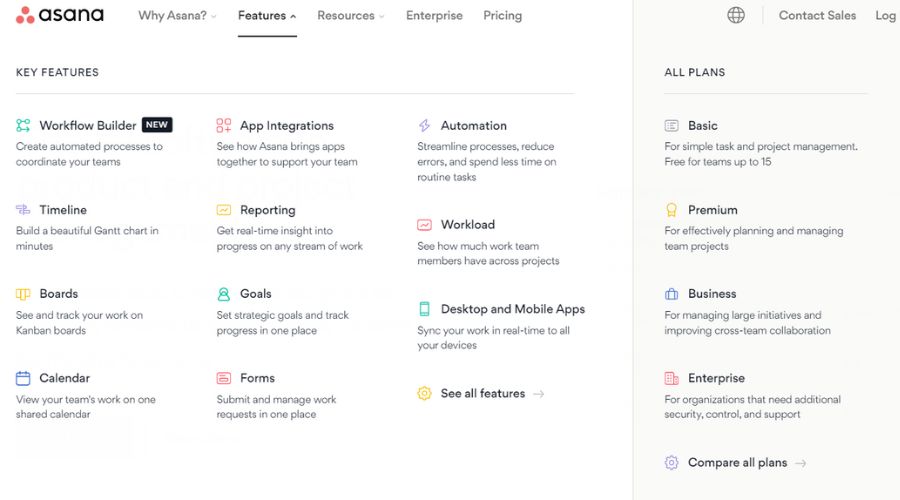
As a comprehensive tool for workload management, Asana has a wide range of features and functionalities that enhance productivity.
Still, it has other features waiting to be discovered, making it an awesome agile project management solution for both individuals and teams.
Here are some of its built-in features that you can test using its free trial:
Task management capabilities and organization tools
One thing about this tool is that Asana makes it easy to work through project tasks efficiently.
You can create tasks on its Kanban boards, set due dates, assign tasks, and even provide detailed descriptions of the work that needs to be done.
Note, though, that any changes in this area can impact the workflow when tasks rely on each other.
Setting deadlines and priorities
Setting deadlines and priorities is one other key feature that Asana has to enhance productivity.
With it, users can define task deadlines and milestones and ensure timely completion of activities.
This allows teams to focus on critical tasks, help them stay on top of deadlines, and promote efficient workflow.
One downside to this, however, is that its visual indicators might become overwhelming if there are too many urgent or overdue tasks.
Nevertheless, Asana is flexible enough to help you set effective deadlines and priorities.
Collaboration and communication features
One thing that stood out to me while writing this in-depth review is that you can use Asana to manage the effectiveness of your teamwork and communication.
Since users can easily share projects and tasks with team members, it promotes transparency and collaboration.
Not only that, but its commenting and mentioning features also enable real-time discussions and updates.
And while it is possible for the constant notifications and discussions on Asana to be overwhelming, its collaboration and communication features make it an excellent choice for primary project management.
Project tracking and progress monitoring
When it comes to its management features for projects and tasks, Asana has proven to be amazing for tracking and monitoring progress.
In fact, it provides teams with powerful features to orchestrate their projects seamlessly.
By being able to visualize project timelines and dependencies, teams can gain a clear understanding of their progress and potential bottlenecks.
This way, you can also ensure that you’re meeting key milestones and staying on top of your projects.
Just note that this can become overwhelming, though, for large-scale projects.
Workflow automation
Apart from what we’ve already mentioned above, Asana also offers workflow automation features to empower teams to streamline their processes.
In fact, Asana integrates with other tools, so you can automate repetitive tasks and focus instead on more important activities.
Bear in mind, though, that the learning curve for setting it up may be high for users without prior experience in workflow automations.
Nonetheless, its automation capabilities make it an ideal choice for teams across various industries, including those in the software development niche.
Automating task assignments based on specific criteria or project milestones
Did you know that you can now set up rules for Asana to automatically assign tasks to team members based on their expertise or availability?
This is so helpful since it eliminates the need for you to manually delegate tasks, thus saving time and allowing your team members to focus on high-value activities with ease.
Generating recurring tasks and reminders for routine activities
Because Asana is great for automating repetitive tasks, you and your team can save time and ensure that you’re consistently completing important activities.
For example, your marketing team can set up recurring tasks for weekly social media posts or monthly email campaigns so that you can rest assured that nothing falls through the cracks.
This way, you can stay organized, improve productivity, and maintain consistency in your day-to-day operations.
Customer support
Asana is renowned not only for its robust project management capabilities but also for its commitment to supporting its users.
To this end, its dedicated support team is responsive and knowledgeable, providing prompt assistance whenever necessary.
Take note, however, that access to premium support may be limited to higher-priced plans.
Documentation, tutorials, and learning resources
Asana sets itself apart by providing comprehensive documentation, tutorials, and learning resources to support users at every step of their project management journey.
To be specific, its Asana Academy offers detailed instructions and best practices on how you and your team can maximize the tool and ensure that Asana works for you.
Asana Pricing Plans
Asana stands out with its flexible pricing options that cater to various needs.
To be specific, it offers a free basic plan for individuals or teams just getting started with project management.
On the other hand, for teams that need to create project plans with confidence, its premium plan starts at $10.99 per user per month, billed annually.
It also offers a business plan at $24.99 per user per month, billed annually, for teams and companies that need to manage work across initiatives.
Meanwhile, if you need centralized visibility, control, support, and security at scale, it might be best to contact Asana for more pricing information.
Asana Project Management Pros and Cons
Asana has gained popularity for its versatile features and user-friendly interface, but it’s important to explore both the advantages and potential limitations before making a decision.
Pros of using Asana
It is no doubt that Asana has a lot of advantages in store for its users. The following are some of them:
- It’s a comprehensive platform for creating, assigning, and tracking tasks, with an intuitive interface that lets users organize tasks, set due dates, assign responsibilities, and track progress efficiently.
- It excels at fostering communication and collaboration among team members by offering features like task comments, file attachments, and real-time updates.
- Asana allows users to create custom workflows and automate repetitive tasks so that teams can visualize and handle project timelines effectively.
- Asana lets you centralize your project and team management, providing holistic, multiple project views.
- You can integrate Asana with various third-party tools and applications so you and your team can collaborate across different platforms.
- With team members using Asana as their primary project hub, everyone in the team knows their role, fostering accountability.
- It has a desktop app and mobile that you can access anywhere on the go, as long as there’s Internet connection.
- It is suitable for teams of all sizes and across various industries since it can accommodate simple personal projects, small team initiatives, and complex enterprise-level workflows.
- This project management app keeps you informed with real-time updates and notifications.
Cons of using Asana
Although the tool comes with a lot of benefits, there are also some important downsides that you might want to know before switching to Asana:
- Learning curve can be steep since its extensive features and customization options can be overwhelming for new users.
- Asana’s built-in reporting and analytics features, while useful, may not meet the advanced needs of certain teams. Users looking for in-depth data analysis or customizable reporting options may find the available features limited.
- Asana may be too expensive for budget-conscious teams or smaller organizations.
- Asana’s flexibility can sometimes lead to task overload and cluttered project boards. Without careful management and organization, projects can become overwhelming, and it may be challenging to maintain a clean and focused workspace.
- Each file you attach on the app should not exceed 100 mb. Teams working with large files or requiring extensive file storage may need to rely on external storage solutions or integrations.
Asana Alternative: The Best Project Management Software
If there’s at least one takeaway you can get from this article, it should be this: your project management software needs to perfectly match your productivity requirements.
And while Asana is a popular option, it’s not for everyone.
In fact, I highly recommend that you consider alternatives instead if it doesn’t meet all your requirements.
For this reason, I recommend Orrderly as an alternative for improving your workflow and productivity.
Here’s why it may be a superior fit for your project management requirements:
It streamlines user experience
Orrderly has an intuitive user interface that makes it simple to navigate and organize your projects.
With it, you can rapidly adapt to the platform and devote more time to completing your tasks instead of learning complex features.
Easy to follow task and resource management
Orrderly provides an easy to follow subtasks management that helps you ensure that team members know the precise order in which tasks must be completed, resulting in a more efficient workflow.
Personalized customer service
Another thing that makes Orrderly stand out is its devoted customer service for all its pricing plans.
Unlike Asana, you don’t have to pay a steep price just to get responsive support staff assisting you in maximizing the platform’s capabilities.
Frequently Asked Questions
What is Asana used for?
Asana is a popular project management software that helps teams organize and manage their tasks, projects, and workflows. It provides a collaborative platform where team members can track their work, communicate, and stay organized.
Can Asana be accessed on mobile devices?
Yes, Asana has mobile apps available for iOS and Android devices. Users can access their projects and tasks on the go, making it convenient for remote teams or those frequently on the move.
Is Asana free or not?
Asana offers both free and paid plans. The free plan allows teams to have limited access to features and is suitable for smaller teams or personal use. There are also premium and business plans available for additional features and scalability.
Does Asana offer customer assistance?
Yes, Asana provides customer support to users. They offer various support channels, including email support, a help center with extensive documentation, and a community forum where users can seek assistance and share knowledge.
Is Asana a CRM?
No, it’s not a customer relationship management (CRM) software. While Asana offers features that facilitate team collaboration, task management, and project organization, it is primarily focused on project management rather than CRM.
Asana’s main purpose is to help teams coordinate and execute their work efficiently, while a CRM system is designed to manage customer interactions, sales processes, and customer data.
Final Thoughts About Asana
Undoubtedly, Asana is a flexible and powerful project management tool, considering its extensive features and intuitive interface.
However, after exploring the possibilities, I have discovered a true gem that surpasses my expectations: Orrderly.
Orrderly has proven to be the game-changer I’ve been seeking, with its simple task management capabilities revolutionizing the way I work.
So, if you’re ready to take your project management to the next level, I highly recommend giving Orrderly a try.
Its exceptional capabilities and user-centric approach will empower you to conquer your tasks and achieve your goals with ease.

